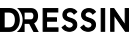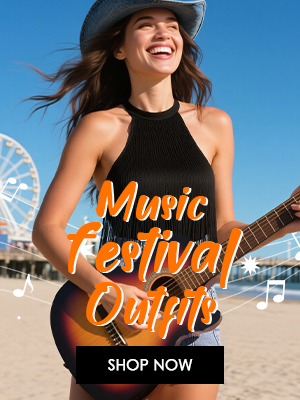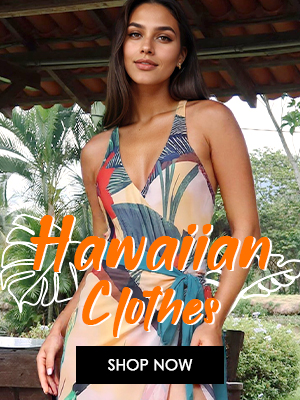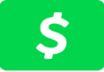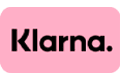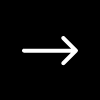Payment Methods
Pay with PayPal

When you choose to pay for an order via PayPal, you will be redirected to the PayPal payment page. Through PayPal, you can pay with credit card, debit card, or bank account balance (even if you do not have a PayPal account) by choosing the Pay with Debit or Credit Card option on the PayPal payment page. You can trace the status of your payment using your PayPal account if you have one.
Pay with Credit/Debit Card






We accept the credit/debit cards listed above, provided they include an international transaction function.
To pay with a credit or debit card, simply enter your card details and click Submit. Your payment will be processed and a receipt will be sent to your e-mail address. Please note that we do not save any of your private information.
Pay With Afterpay

You can use your Afterpay account to pay for your order in 4 equal installments, with the first payment being made at the time you place your order. If you pay the rest of your installments on time, there's no interest and no fees.
Pay with Cash App Pay

Cash App Pay is a quick and easy payment method that allows Cash App customers to pay for purchases either by scanning a simple QR code or by tapping Cash App Pay at checkout, which will redirect you to Cash App. Cash App Pay is only available when you shop online.
Coupon Codes and Dressin Points
You can apply any available coupons or Dressin points to your order at checkout. Once you’ve entered the coupon code and/or elected to use your Dressin points, click Apply to automatically update your order total. Please note that if you do not click Apply before continuing through checkout, your order total will not reflect any coupons or Dressin points used.
NOTES:
- Please make sure that you enter the coupon code correctly, with no extra spaces added in. To avoid errors, we recommend that you copy and paste any promotional codes you want to use.
- Coupons cannot be combined, so you can only use one coupon code per order.
- Coupons are subject to offer terms. This means that some items on our website may not be eligible for coupon discounts.
- You can pay with Dressin points at checkout. Remember that every 100 points has a cash value of $1.
Sales & Use Tax
1. What is Sales & Use Tax?
Sales & Use Tax (“Sales Tax”) is a fee charged by applicable US states to residents of those states who purchase from us. We are required by law to collect Sales Tax in these states. You will see the Sales Tax applied to your order once you confirm your shipping details and proceed to checkout.
2. How is Sales & Use Tax calculated?
Sales Tax is calculated based on the net total merchandise value after all available discounts have been applied. Total taxes may also include taxes on delivery and shipping fees (if taxable in your state).
Any Sales Tax applied to your order will be displayed at the checkout stage.
3. Is Sales & Use Tax refundable?
In the case of returns and/or refunds, the appropriate Sales Tax will also be refunded.